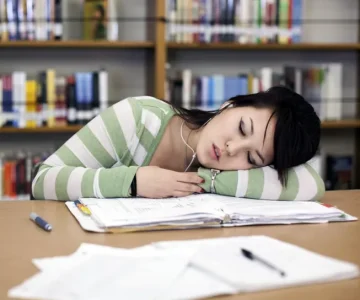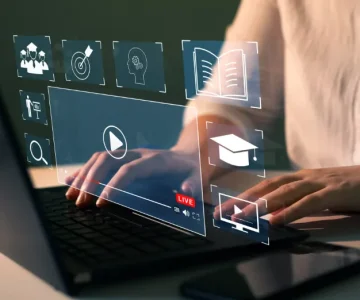In the modern digital classroom, educators are constantly searching for ways to make learning more engaging while streamlining the process of evaluating student progress. Online test and quiz creation tools have emerged as essential resources, enabling teachers to design interactive assessments that encourage participation and boost knowledge retention. Here’s a look at five standout platforms that cater to teachers at various educational levels.
1. Quizizz
Quizizz takes a playful approach to assessments by blending learning with gamification. Teachers can customize quizzes with features like time limits and instant feedback, while also exploring a large library of pre-made content to save preparation time. Although it fosters active learning, the platform falls short in delivering comprehensive student tracking and personalized evaluation features.
2. Kahoot
Well-known for its simplicity and adaptability, Kahoot has become a go-to choice for making lessons lively and competitive. Its multiplayer format encourages healthy competition and engagement. However, while it shines in energizing classrooms, its emphasis on gamification means that detailed progress tracking is limited—something to keep in mind for teachers who require in-depth performance analysis.
3. HeyHi
HeyHi stands out as a versatile platform built to support thorough assessment practices. It allows educators to craft custom worksheets from a broad question bank, tailoring them to different learning goals and styles. Teachers can monitor student performance in real time, use detailed feedback tools, and view individual progress charts to better support each learner. With its emphasis on personalization and data-driven insights, HeyHi is ideal for those who want a robust, all-in-one assessment solution.
4. Google Forms
For educators looking for a straightforward, no-cost option, Google Forms is a dependable choice. Integrated seamlessly with Google Drive, it offers easy sharing and collaborative quiz creation. While it’s perfect for quick and simple assessments, its limited analytics and tracking functions make it less suitable for educators needing deeper insights into student performance.
5. Socrative
Socrative is designed for real-time engagement. Teachers can use it to run quizzes, polls, and exit tickets, receiving immediate feedback to adjust lessons on the spot. While it’s effective for instant assessment, its integration with other educational platforms can be tricky, potentially adding extra steps for teachers who prefer smooth connectivity with their existing systems.
Final Thoughts
Integrating digital test and quiz makers into classroom practice can significantly boost student engagement, promote active learning, and make the evaluation process more efficient. The five tools above each offer unique strengths, allowing teachers to choose the right fit for their instructional style and assessment needs.